In this article, we look at how to create an ebook from start to finish.
Self-publishing has become easier than ever – and with this has come the rise of the ebook. While learning how to write, format, and market your ebook can be overwhelming, we’re here to help. Use this quick guide to learn how to create an ebook and get it self-published.
If you’d like to find out more about our ebook package, then book a free, no-obligation 30-minute Discovery Call with a member of the Publish Central team.
What is an ebook?
Ebooks are digital copies of books that are read using flat-screen devices, such as ereaders like the Kindle or Kobo, or your phone, tablet, or laptop. Because they can be instantly downloaded to the reading device of choice, they have quickly risen in popularity with consumers, and due to the fact that there is no book printing required, it has allowed for many writers to enter the market who might not have otherwise. For example, HarperCollins, one of the top book publishers, saw a 38% increase in ebook sales in 2021, according to Publishers Weekly.
What tools do I need to self-publish an ebook?
You will need a few tools to create an ebook from scratch. First, you will need a reliable text editor that you are comfortable working with. One of the most widely used is Microsoft Word, but you can also use Google Docs, Pages, Adobe InDesign, and more.
There are also a variety of other tools you can use to help you in your self-publishing journey, such as:
- Canva – image editor
- Grammarly – in-depth grammar and spell checker
- Kindle Create – ebook formatting tool for when you’re ready to publish
Other software, such as Vellum or Atticus, may offer you more advanced ebook formatting options. You can also contract the help of a professional such as Publish Central. We can help you with:
- Distribution
- And more!
What ebook file format should you use?
Let’s look at some of the most common file formats used for ebooks.
EPUB
The most common ebook format, EPUB (or ePub) is the gold standard and the format that many people will expect your ebook to be in. It can be read on any device and allows readers to change font size and style of text as they please, making it a versatile all-rounder.
We all know what a PDF (Portable Document Format) is, and it is also one of the most common ebook formats in the world. Unlike the ePub format, however, PDFs are not as user-friendly. They are essentially an image of text and so what you see is what you get! PDFs are great however if you do want your ebook to look a certain way and due to the popularity of PDFs as a file format, you can use them across the internet, including on your website.
These are the primary file formats for ebooks, and the ones we’d recommend, however there are many others.
How to start writing your ebook
1. Identify your ebook’s topic and audience
The first step in writing your ebook is to identify the topic you’d like to focus on. What are you an expert in? Who is the book intended for? What are your goals for the book? These are all vital questions to consider before you begin. If you’re considering writing an ebook for your business, check out our guide on how to write a book to massively boost your business.
2. Create an outline of your ebook
Outline the chapters of the book and how it will all flow together. Start thinking about structure and the reader journey. Where is your target audience starting and where do you want them to end up?
3. Start writing
Now it’s time for the serious writing to start! Some authors like to start with an introduction to set the tone, while others prefer writing the bulk of the ebook and writing the intro once the dust has settled and they really know what the book is about. Don’t be intimidated; just break the book down chapter by chapter and start chipping away. You’ve got this!
4. Edit your ebook
Once you’ve finished your first draft, it’s time to edit and proofread your ebook. Take your time with this! There’s no quicker turn off than a poorly edited book, or one with lots of typos. If you need help then contact us today and we will be happy to help you edit and proofread your book.
5. Design your ebook
Once you’ve written, edited, and proofread your ebook and you’re happy with the content, it’s time to design your ebook. This is far easier said than done. When designing an ebook you’ll need to choose an ebook template and stitch it all together in an ebook formatting tool (PowerPoint and InDesign work just fine). Make sure to choose the right look for your audience, and be sure to be nitpicky – appearances matter when it comes to ebooks!
6. Publish your ebook
Once you’re happy with the content and look of your ebook it’s time to get it out to the world – it’s time to self-publish your ebook. To do this you’ll need to make an account with the ebook publishing platforms you wish to use such as Kindle Direct Publishing (Kindle-only), or you can contact Publish Central to get your ebook on all relevant platforms.
In fact, at Publish Central, we can help you edit, proofread, and design your ebook, and more. We exist to help authors share their words with readers. We work to the highest design, editing and production standards, and partner with the same people and companies as the major publishers to produce our authors’ books. We have been helping self-publishers for almost 20 years – so don’t go it alone. Contact us today and find out about our ebook package.

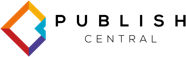
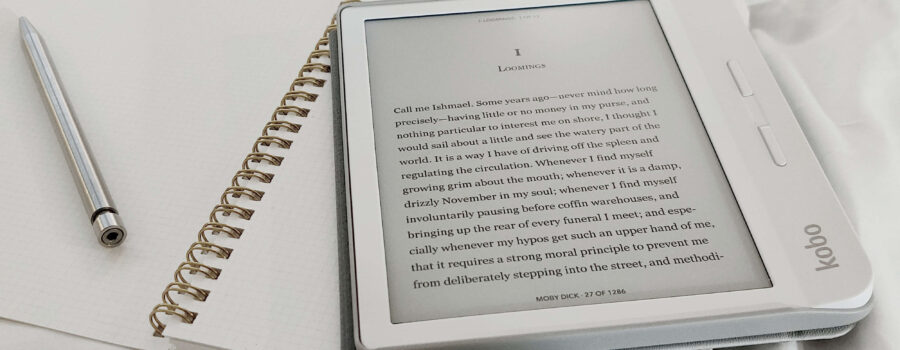
Leave a Reply